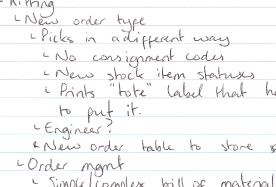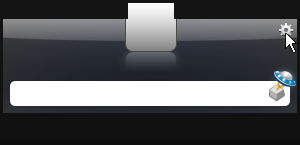I really want a netbook. I think I first heard about them on Dave Winer’s site, scripting.com, but dismissed them at first. However, having seen them “in the flesh” in the shops, I’ve totally fallen in love. They perfectly fill the gap between what I can accomplish on my phone (I don’t have a fancy smartphone) and what I need to be in front of a PC for.
- Great battery life. I’ve heard of getting over 5 hours on one charge. That’s great! I don’t know if those figures are for HDD/SSD and whether they include wi-fi usage, but they’re still impressive.
- Size and weight. These things are seriously small. I’m a fully-paid up member of the man-bag club. I tend to have my rucksack with me most of the time because I carry a camera, moleskine and diary most places. A netbook would fit perfectly in a man-bag (or handbag, of course), just waiting for those visits to the local Starbucks for a coffee and a bit of blogging.
- Usable keyboard. Phone keyboards are crap. Palm top keyboards are crap. I’ve not used it but the lack of tactile feedback means the laser projection keyboard is probably crap, too. There just aren’t any solutions for mobile keyboards, but while the netbooks are small, they seem to have usable keyboards. You’re not going to get the same words-per-minute rate as on a full-size keyboard, but it won’t be too bad once you’ve had a practice.
- Wi-fi. How cool to go shopping, see stuff you like, and go online to check the prices on Amazon? Check your email while you drink your coffee, Sir?
- Fast boot time. I don’t know how this is achieved. Even if they’re cheating and using some sort of hibernate functionality I don’t care. These things need to go on and off really, really quickly. You want to sit down, take it out, open it, use it, shut the lid and put it away again. You want 95% of that time to be using it, not waiting for it to boot. It needs to be as close to opening/closing a browser on your PC as possible.
- Price. Cheap, cheap, cheap. Well, reasonable. For “cheap” you can get a netbook, but don’t expect XP, SSD or a big screen (for small values of big). For around £300 you can get a decent spec device. To be fair, the Linux-based ones look okay. They seem to come with OpenOffice and FireFox. I only want more because I’m a Windows guy and software developer. I will want to see what I can get it to do for me.
So, I’m saving up for one. It’s my birthday in March so I’ll be saving any pennies I get towards a netbook. I just hope it’s not a case of “never meet your heroes”…