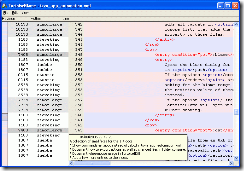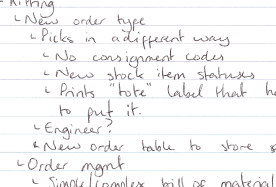There’s no doubt that ego plays a part in software development. We’re all in competition with each other. Not just for work, but in terms of “geek points”. I am unashamedly egotistical when it comes to software development. I love to point out how clever I am and tell people about this crappy wonderful little class I just wrote, or how I found a bug in so-and-so’s code that made a really big issue go away. I can say this safe in the knowledge that I probably cause as many problems as I fix. I know that never a day goes by when one of my colleagues in either this or a past life comes across some code I wrote and sighs quietly to themselves before taking a sip of a caffeine-infused drink and “refactoring” it.
Much as I’d like to be, I’m not the world’s greatest software developer.
I am, however, a geek. This is where the competition and virtual chest thumping really comes from.
There are loads of ways to earn geek points. Having a blog is one way but a bit obvious. Better is to use Twitter or FriendFeed. How about an account on StackOverflow.com? You might have an iPhone* or contribute to an open source project. Hell, you might even have a “There’s no place like 127.0.0.1” t-shirt in a different colour for each day of the week. You should also use the word grok a lot.
An ego in software development, like competition in any other area, is a good and healthy thing. It’s what drives us to create something better, cooler, faster, more reliable than our peers. Developers love nothing more than to write software for developers. I believe this is both because we are writing it for ourselves, but also because we know that other developers are the only people who will really grok (+1 point) what we’ve done, and appreciate what it took to get there. Other developers are the ones that will spot the bits where the mouse pointer didn’t turn to a wait cursor. They’ll notice if your app becomes unresponsive and suggest clever things like multithreading and BackgroundWorkers. You respond by saying “yeah, this is just the first version – that’s all part of the plan”. We want our peers to say things like “Dude, that is so cool”.
This attitude isn’t necessarily what our employers are looking for, however. There are those out there that can afford to let developers experiment, of course (Google is probably the best known for this), but most companies need to earn money. They’re not interested in your implementation of Castle Windsor or ASP.NET MVC, and will struggle to be sympathetic with your reasoning. “Because it’s so cool” doesn’t cut it.
Also, when you have multiple egos in a team, it can be mildly unproductive. Software developers are intelligent people for the most part but that in itself can be the problem. Put some together in a room and most will have their own variation on the solution. At some point someone needs to step up and say “Okay, that’s all great stuff, and we’re going to do it like this…”. Bear in mind that this doesn’t have to be the right solution. Software and opinions can be changed. You just need an agreed spokesperson or lead to make the decision so you can break the tie and each get back on with developing. Of course, secretly knowing you had the best idea all along…
* And for bonus points you should have a 2G *and* a 3G version.